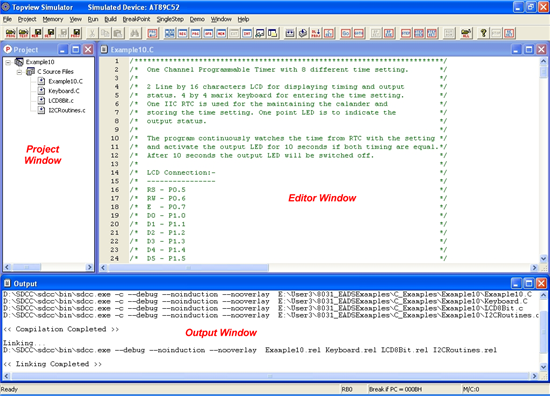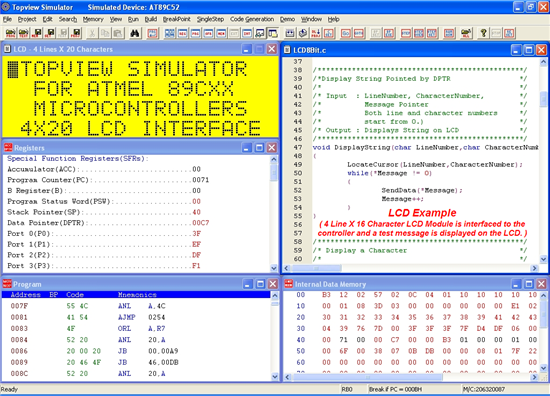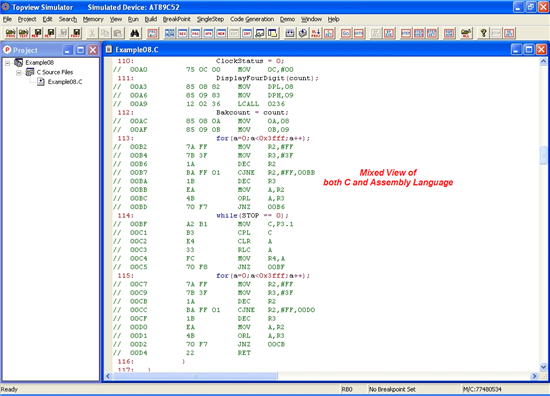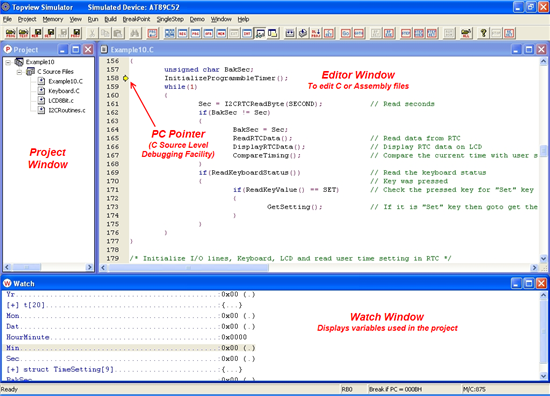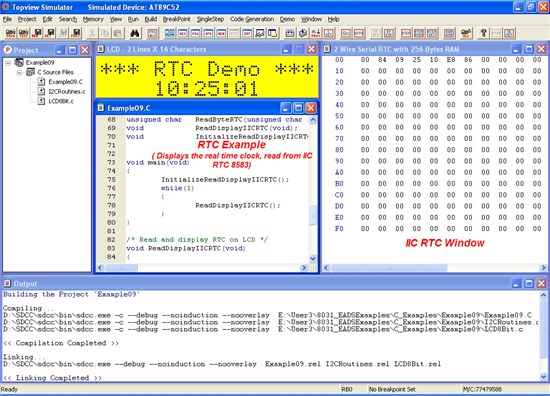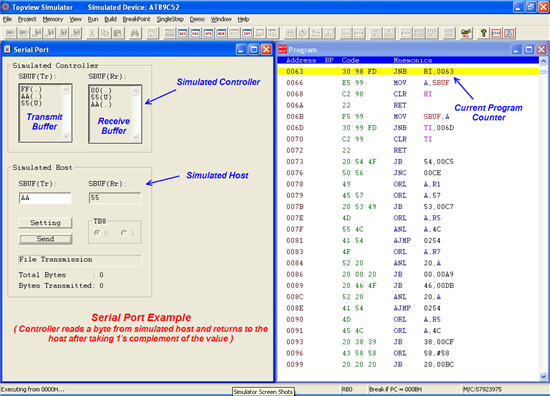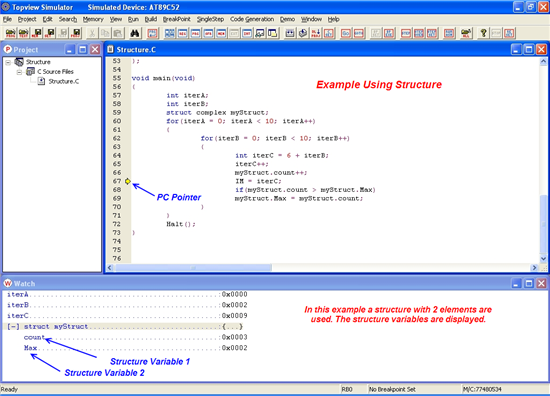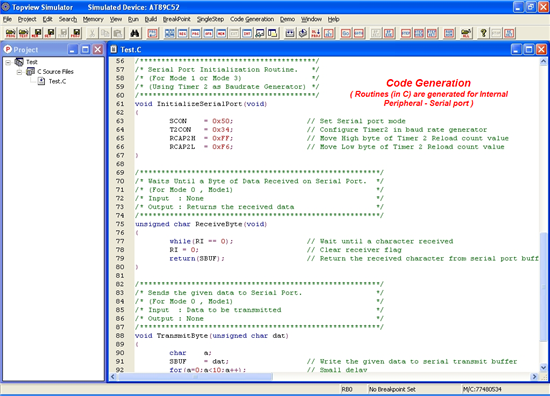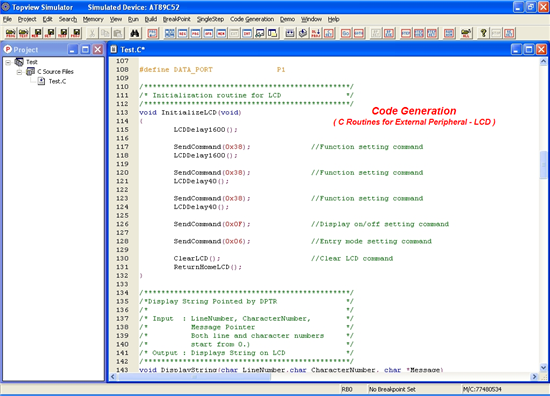Topview
Simulator
Special Features.
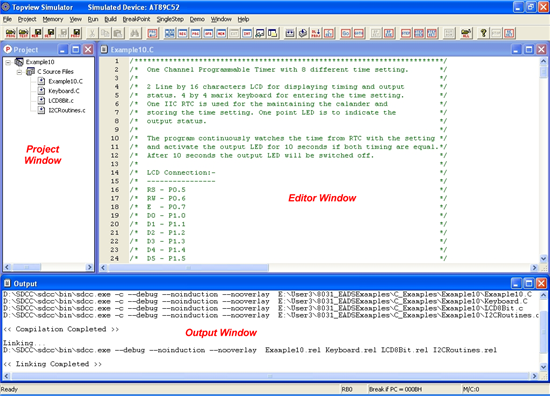
This is the basic window arrangement to generate your target program and compile the same.
The Project window will show the list of files used in the project. In the
Editor window you can type and edit your program. Editor window supports color syntax facility to get clear idea about the program.
Output window will display the compiler output details.

Template created by Topview Simulator for the selected device compatible with the SDCC C compiler.

This is the new ClearView configuration of the Topview Simulator.
In this viewing, all the details of the controller are presented in a screen. This mode is very useful while debugging the programs in assembly language.
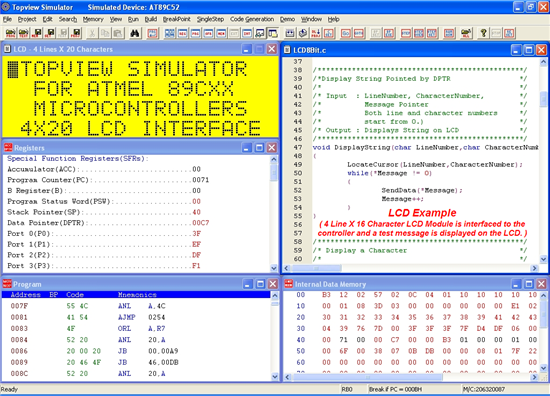
This window shows an example of using four lines by 20 characters LCD module in the program. There is option to select the LCD module from one line by 16 characters to four lines by 20 characters.
In the Topview Simulator, options are provided to simulate the LCD with or without backlight and either in 8- bit or 4-bit mode.
The Simulator also generates the C code for these embedded modules.
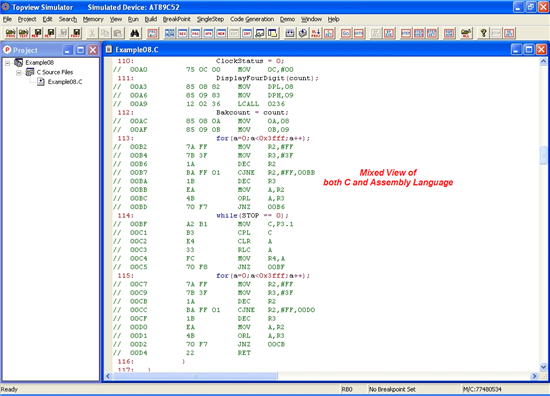
This is the mixed mode viewing of the both C and Assembly language in a single window.
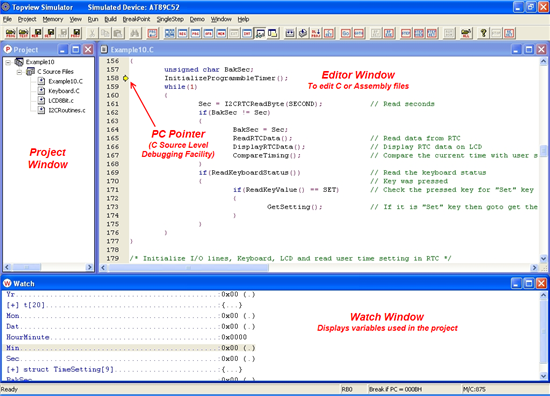
This is another sample placement of windows on the screen.
Here the PC value is shown in the editor by a yellow color arrow. In the bottom, the variables in the current project are displayed in the watch window. You can edit the values of the variables here itself. The active variables are displayed in blue color and the inactive variables are displayed in green color.
C Source level debugging facility is available for both KEIL and SDCC compilers. You can debug your program using options like breakpoint execution, single step trace, stepover and full speed execution from C source level.
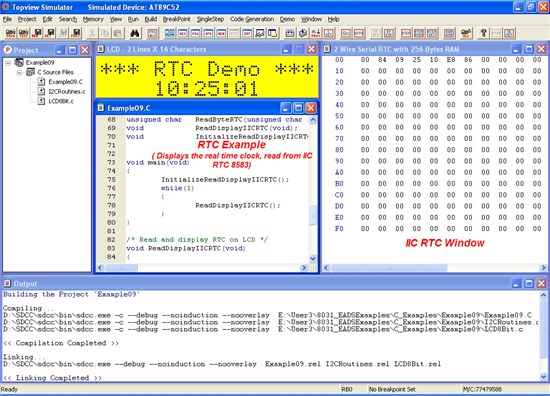
The screen shot shows another example that reads and displays the real time clock data from IIC Bus based RTC device PCF8583 and on a 2 lines by 16 characters LCD module.
In the right side, the contents of the RTC device are displayed in a separate window.
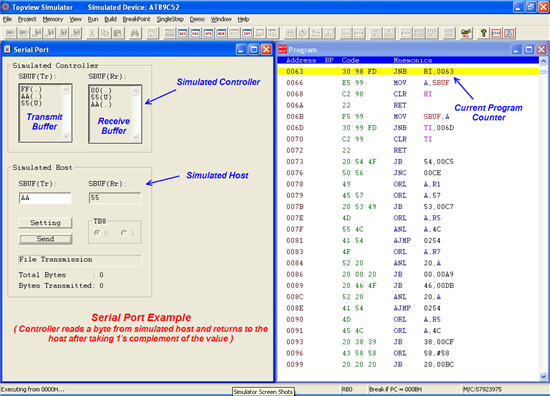
This screen shows an example using the serial port of the 8051 controller and the simulated host.
In this example, both 8051 controller and the host serial port are simulated and displayed in a single window. This example program reads a byte of data from the host serial port and the same is sent to the host after taking 1’s complement of that byte.
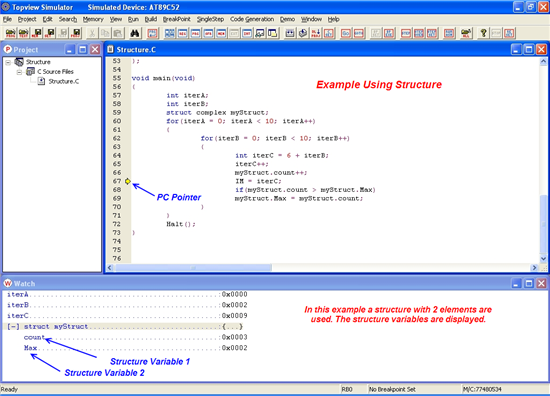
This screen shot shows an example program written in C with structures.
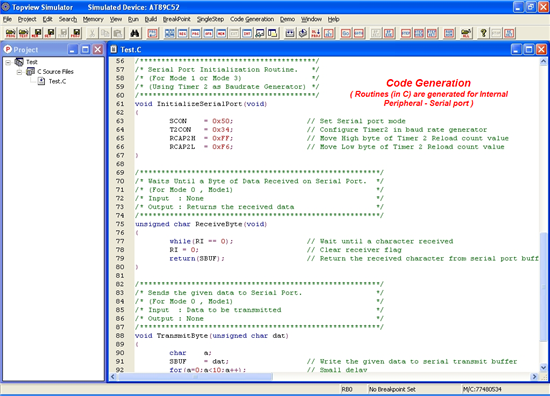
Topview simulator generates code for both internal and external modules either in C or Assembly language.
This screen shows the code generated by the Topview Simulator for serial port in C language. Generated code contains enough commands to understand the generated code very easily.
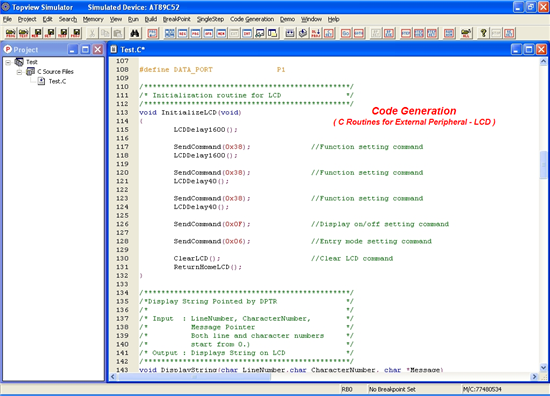
This screen shows the code generated by the Topview Simulator for LCD module in C language. Generated code will contain enough comments to understand the generated code very easily.
|